Complete Guide to HP Color LaserJet Pro MFP M281fdw
HP Color LaserJet Pro MFP M281fdw printer is a multi-function, fastest in-class double-sided printing speed Laser printer for the fast-moving office world. Its high-quality color printing with touch screen, easy scan, copy, and fax features makes it the foremost choice of users today. The business owners who want to increase productivity and efficiency stand out with this printer because of its impeccable features. This printer keeps running perfectly ever in the poor network because of its dependable wireless connectivity. Let’s check out its excellent specifications before moving to 123.hp.com/setup.
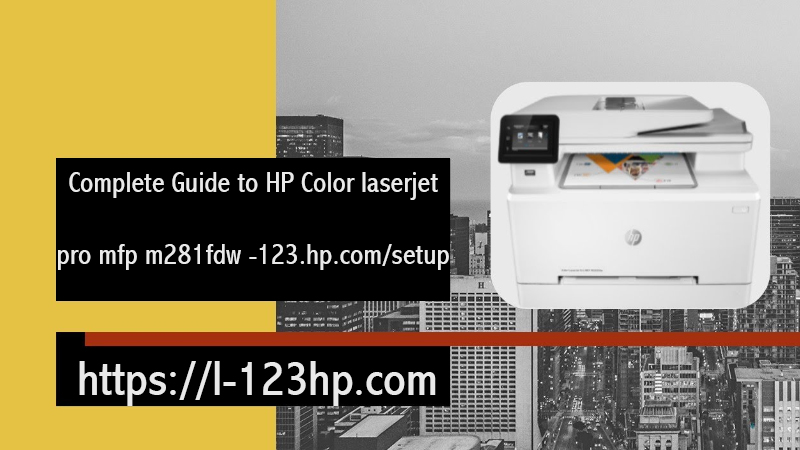
Specifications of HP Color LaserJet Pro MFP M281fdw:
- FUNCTIONS: Print, Copy, Scan, Fax
- MULTITASKING SUPPORTED: Yes
- FIRST PAGE OUT BLACK (A4, READY): As fast as 10.6 sec
- DUTY CYCLE (MONTHLY, A4): Up to 40,000 pages
- PRINT QUALITY COLOR (BEST): Up to 600 x 600 dpi
- DISPLAY: 2.7” color graphic screen
- PROCESSOR SPEED: 800 MHz
- MOBILE PRINTING CAPABILITY: HP ePrint; Apple AirPrint™; Mopria™-certified; Wireless Direct Printing; Mobile Apps
- WIRELESS CAPABILITY: Built-in 802.11 b/g/n; authentication via WEP, WPA/WPA2, or 802.11x; encryption via AES or TKIP; WPS; Wi-Fi Direct
- CONNECTIVITY, STANDARD: Hi-Speed USB 2.0 port; built-in Fast Ethernet 10/100/1000 Base-TX network port, 802.11n 2.4/5GHz wireless, Fax port, Front Host USB
- NETWORK READY: Standard built-in Ethernet 802.11 b/g/n wifi operates as both an AP (with Wi-Fi Direct) and STA
What comes along with HP Color LaserJet Pro MFP M281fdw:
- Introductory HP LaserJet Color cartridges (~700 color composite (C/Y/M))
- Installation guide
- Printer documentation and software on CD
- Power cord
- USB cable
HP Color LaserJet Pro MFP M281fdw hardware setup:
Setting up a printer for the first time is easy and equally exciting. Simply follow the steps given below and start printing.
Step 1: Unbox your printer and the accessories that come with it like the power chord, USB, driver CD, and user manual, etc.
Remove the packing material and the protective film from the printer’s control panel.
Step 2: Pull out the main input tray by pressing the blue latch. Place blank papers in the input tray with all the four corners intact. Keep the stack of paper below the tray full indicator to avoid paper jams. Do not overfill the tray.
Step 3: Connect your printer with the electric board with the help of the power cord. Insert the power cord in front of the printer and the other end on the board.
Step 4: Power on the printer. On the control panel, select your country/region, date and time, language preference, and click ‘Yes’. Click on the ‘Print Information Sheet’ to know all about its different options.
Your printer hardware is now set up completely and you can install the driver from 123.hp.com/setup.
HP Color LaserJet Pro MFP M281fdw Driver setup:
- Visit 123.hp.com/setup and search ‘HP LaserJet M281fdw’ in the search section.
- Click on HP laserjet printer software to download.
- Open the file after the download is complete.
- Click on Run to install the HP printer driver successfully in your system.
- Click on the checkbox to agree with the given terms and conditions, choose HP LaserJet Pro M281fdw Printer from the list, and click on ‘Continue’.
- <p dir=”ltr” style=”line-height: 1.38; ma
